Remote control ceiling fans with lights can be incredibly useful and convenient. When your fan works and the light doesn’t, though, these fans can cause some frustration.
Below is a comprehensive guide that starts with easy fixes and gets progressively more complicated. This is structured so that you can, for example, avoid a complicated wiring project if the problem was simply a burnt-out light bulb.

Listed from easy to hard to diagnose and fix:
- Check the light bulb and replace if necessary.
- Check the light socket and replace if necessary.
- Check the remote batteries and if it is synced with the receiver.
- Replace the remote/receiver set.
- Remove or replace the wattage limiter.
- Locate and fix loose or broken wires.
Check the Light Bulb
One possible explanation for the ceiling fan light not working—even though the fan itself is working—is that there is a problem with the light bulb.
Is It Burnt Out?
The easiest diagnosis would be that the bulb is burnt out.
For an incandescent bulb, you can test if the bulb is burnt out by shaking it. If you hear a rattling sound, this means that the filament is broken. Because the filament is vital to the incandescent bulb’s function, a broken filament means a bulb that has ceased to work.
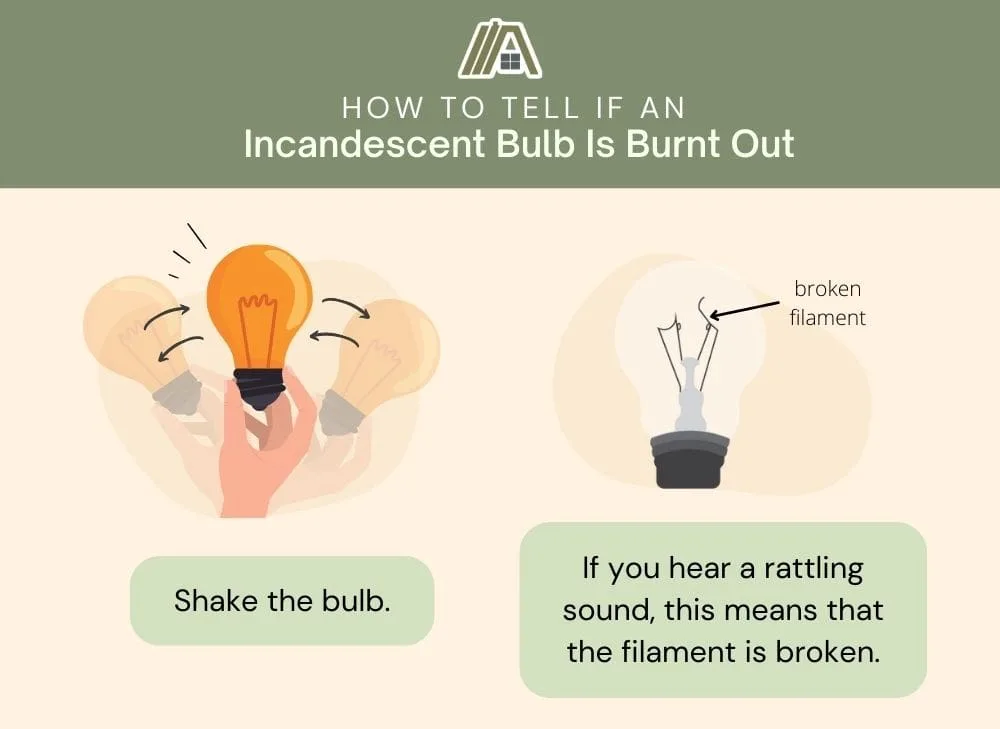
Surprisingly, the shake test also works for LED bulbs even though they don’t have a filament.
A rattling sound in an LED bulb would indicate that an internal component of the bulb has broken free. Since these components are vital for a functioning LED bulb, rattling will often suggest a LED bulb that no longer works.
If rattling doesn’t occur in your LED bulb, the bulb may have still burnt out. You can test this by connecting it to another socket and seeing if it still does not work.
Other Potential Issues
While easy to diagnose, bulb burnout is not the only possible problem. Bulbs can be improperly sized, too powerful, or just generally faulty.
An ill-fitting bulb will be difficult to fit in the socket. Whoever installed this bulb would have had a really hard time doing so. It is possible to succeed in some cases, although the bulb will not work well from the start.
A bulb of the wrong size would not work well because it would not be connected to the socket properly to allow for the needed electricity flow.
A bulb that exceeds the socket’s wattage limit will not burn or will not burn brightly because the power supply is too low. As the bulb tries to pull more power to function, it can cause the socket to overheat, which is a fire risk.
Some bulbs are faulty from the get-go. Quality control is not perfect, and damage can occur as the bulb is being transported from its place of manufacture to the store. Loose internal connections, missing internal connections, broken contact points, etc., are all possible general faults.
These bulbs may work initially and then stop working, or they may not work at all.
Replacing the Light Bulb
Whatever the issue with your ceiling fan light bulb, the solution is simple: replace it.
If you are positive that the correct bulb was used previously, then you can match the replacement bulb to the old bulb in terms of size and wattage.

On the other hand, if you are suspicious that the bulb was incorrectly sized or powered, you can check on the light socket for the maximum power, or you can look in the fan’s manual and match the new bulb to this information.
Remember, installation should be easy; the fit shouldn’t be too loose or too tight.
Ill-fitting bulbs or bulbs that exceed the wattage limit are also both possible explanations for a ceiling fan light being too dim rather than not working at all.
Inspect the Socket
If the problem is not a bad bulb, the next step would be to check the socket.
Much like light bulbs, light sockets can burn out or malfunction due to wear and tear or corrosion of the metal.
The socket provides support and electrical connections for the bulb, and if it is not in working order, the bulb will not burn. In some cases, it will light up but only intermittently.
How to Know the Socket Is Damaged?
Sometimes, when your light stops working and you think the bulb has blown, you will find that this is not actually the case. As soon as you touch the bulb to take it out, it flickers on and then off again. This is a sign that the issue is actually with the socket, not the bulb.
A more definitive way that you can tell that the problem lies in the socket and not somewhere else is if you test the socket with a multimeter, like the AstroAI Multimeter (amazon link).
To test the voltage:
- Select the AC setting on the multimeter.
- Insert the black lead into the common port and the red lead into the mAVΩ port.
- Remove the light bulb.
- Turn the device on.
- Either lead can be touched to the metal socket casing, and the other lead should touch the light bulb’s socket.
If the reading is around 120 V, your socket is doing fine. If the reading is around zero or far below 100 V, there is a problem with your socket.
Fixing a Damaged Socket
If the multimeter reading is too low and the problem with the socket isn’t a quick fix like adjusting the socket’s contact tab, the damaged socket must be replaced.
- Shut off the power to the fan at the breaker box (this is very important as you will be disconnecting wires!).
- Remove the mounting screws and gently pull the socket away, exposing the fixture wires and their terminal screws.
- Disconnect these wires from their terminals and remove the socket completely.
- Install the new socket and attach the wires to the fixture wires.
- Secure the new socket in place with the mounting screws.
Rather than replacing just the socket, the entire light fitting can also be replaced. This should only be done if it is cheaper since light kit installation is more difficult.
Make Sure the Remote Is Working Properly
If it seems that the light bulb components, including both the light bulb and its socket in the ceiling fan, are working, then the next step would be to check the remote.
The main issues that may occur include the remote and receiver being on different frequencies.
The way that a remote control ceiling fan works involves a transmitter in the remote and a receiver in the fan. These two devices communicate and turn a remote command into action, like turning the lights on.
In order for the ceiling fan’s receiver to receive the remote’s transmission, both must be set to the same frequency.
How to Check Whether the Remote Is Working?
Before assuming that the issue is frequency-related, make sure that the remote is in range of the fan and has charged batteries.
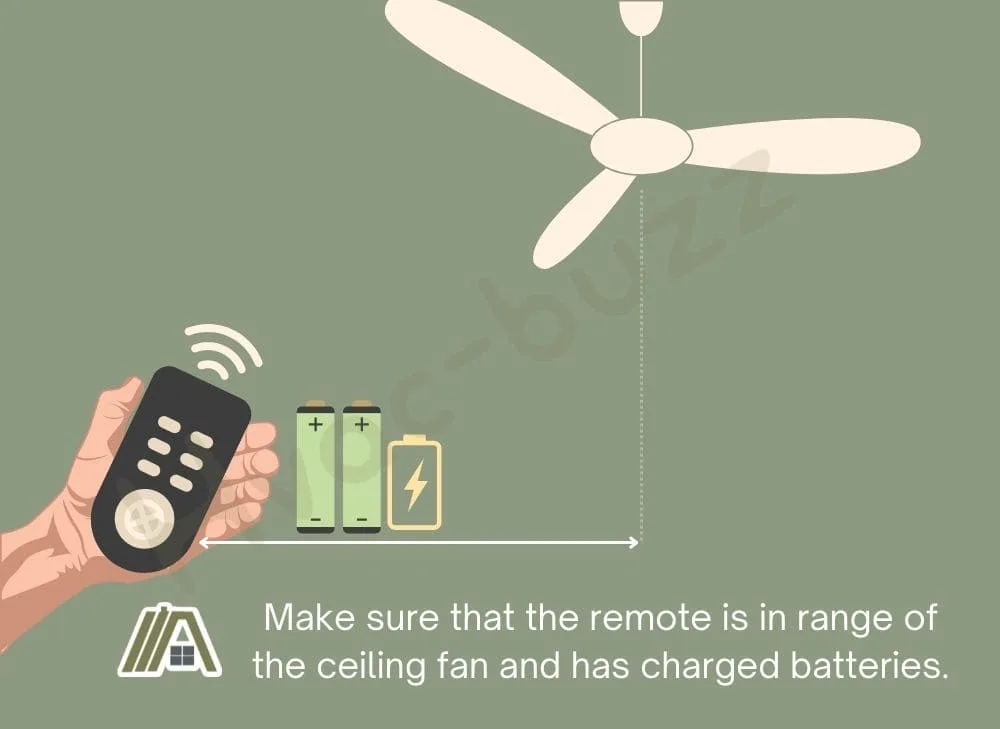
If you are sure the remote is charged and in range, then the remote may be the issue, and you’ll want to check this.
To solve the frequency mismatch problem:
- Cut off the power to the ceiling fan.
- Use a screwdriver to detach the canopy from the mounting bracket, exposing the receiver.
- Locate the 4 sliders (DIP switches) on the receiver and note their configuration.
- Open up the back of the remote and locate its DIP switches (you might have to remove the batteries and lift a cover panel). Note the configuration.
- If the configurations don’t match, then you can change them so that they do. You can use a screwdriver or a pen to do this. It shouldn’t matter which one you change to match the other.
- If the configurations do match, choose a new pattern and set both to this new pattern.
- Reattach everything, turn the power back on, and check if the lights work now.
Regarding step 5, it must be noted that the fact that the two DIP switch sets were configured in the same way may mean that the remote is not the issue.
But it’s worthwhile trying to change the pattern to see if it solves the problem because you don’t want to move on to the more complicated diagnoses and fixes unless you are absolutely certain the remote/receiver is not the issue.
Resetting the DIP Switches Didn’t Work
If this process doesn’t seem to work, the remote control may have to be replaced. Should replacement not work either, you have ruled out the bulb, socket, and remote, and you can move on to the next possibility.
Remotes not working can also result in the fan not turning off, so it is always a good place to start if you are experiencing any other kinds of trouble with your ceiling fan operation.
Test the Wattage Limiter
The next process is more tricky but if the last few troubleshooting tests didn’t work, this one might work for you.
Ceiling fans manufactured after 2004 often have something called a wattage limiter, which does exactly what it sound like it does. It limits the amount of power the fan can use. If this power limit falls short of what is required to spin the fan blades and light the bulbs, then you will have ceiling fan lights that don’t work, or don’t work properly.
One way to identify if the wattage limiter is the problem is if your ceiling fan lights flash.
In this case, it is best to replace or remove the limiter.
How to Test the Limiter?
To verify if the wattage limiter is the problem:
- Turn off the power to your ceiling fan and remove the fixture.
- Locate the wattage limiter (it is typically a small black box) and trace the wires that go from the lights to the limiter.
- Use a multimeter and test the limiter. Disconnect the clip that connects the bulbs to the limiter and put the leads into each side of the clip. There would be a voltage reading on the multimeter.
- When you measure from the bottom of the limiter from the common to the hot, there should be no reading.
- This indicates that the wattage limiter is operational and may be your problem.
Replace or Remove the Limiter
Although it is mandatory for the manufacturers to include a wattage limiter, it is not mandatory for the owner to keep them in. It is recommended to keep them in, though, since they can lower energy consumption and removing them may increase the risk of fire.
Try removing it to see if it solves your problem. If not, you can always put it back in.

To remove the limiter:
- Disconnect the common wire, which is usually white.
- Disconnect the black and red wires connecting the limiter to the switch and the lights.
- Cut the common wire with lineman’s pliers or another wire-cutting tool, like the DOWELL Lineman’s Pliers (amazon link).
- Strip the common wire and then connect to the loose black wire with a wire nut.
To replace the limiter with one that allows a slightly higher power usage, follow these same instructions but do not complete the last step. Instead, install the new limiter in the same orientation as the old limiter.
Look for Loose/Broken Wire Connections in Light Kit
Unfortunately, if all of the troubleshooting steps above don’t work, the problem is likely to be wiring-related.
This can be the most complicated step since the process of looking for loose or broken wires can require long periods of searching.
Faulty wiring would stop electricity flow into the ceiling fan light if the light wiring was impacted and not the fan wiring. This would explain why the fan works but the lights do not.
How to Check the Connections?
Before anything else, it is imperative that the power is shut off to the ceiling fan.
To narrow down your search, it is wise to look for wires in between the lights and the power source. Wires that power the fan are not part of the problem since the fan still works, so eliminating them will save you time.
The next step and the majority of your time spent on this task will be to investigate the wires in question. Loose wires will hopefully be obvious but some probing may be required to check how loose they are.
External damage is obvious but internal damage would require a more thorough examination, using a multimeter as described in the following video:
Fixing Loose Wire Connections
Once the problem wire has been identified, all that is left to do is to tighten the connection.
This usually involves tightening a wire nut which can be done with your hands. Using a tool may damage the wires.
Fixing Damaged Wiring
You will have to replace the piece of damaged wire. You can speak to someone at your local hardware store as to what wire is best for use in a ceiling fan light fixture and then purchase a length of this. Cut it to size at home, strip it at the two ends, and attach it with wire nuts to whatever the previous wire was attached to.
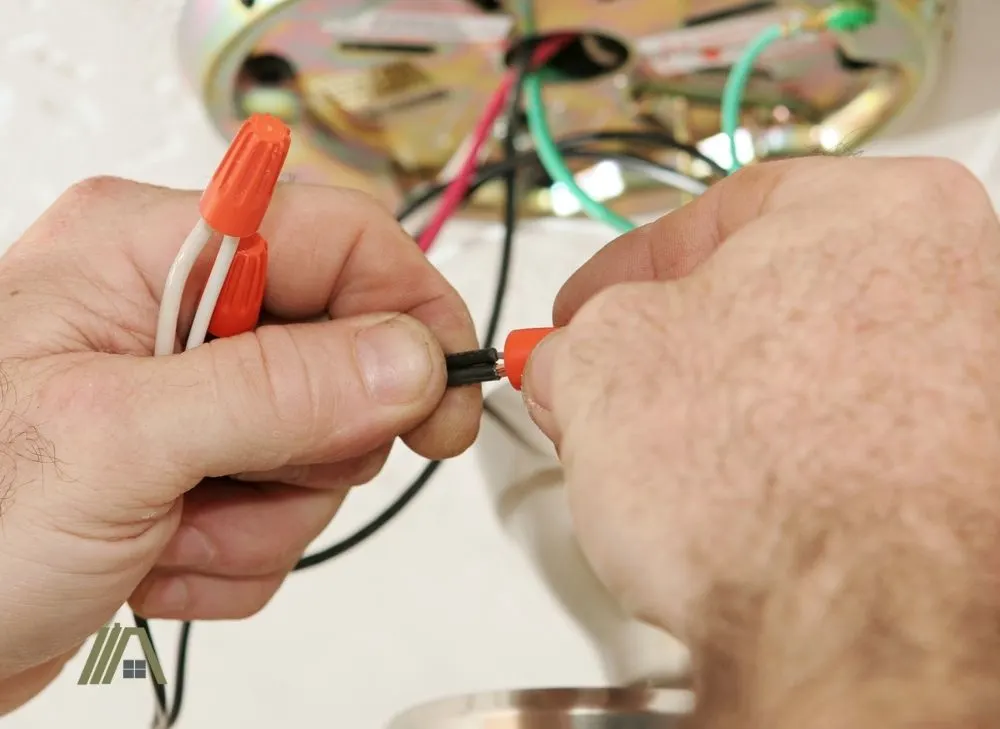
Sources
https://en.wikipedia.org/wiki/Lightbulb_socket
https://www.hunker.com/13414356/how-to-use-a-multimeter-to-test-light-fixtures
https://www.hunker.com/12270719/how-to-replace-a-ceiling-fan-light-socket
https://upgradedhome.com/is-it-safe-to-remove-wattage-limiter-in-ceiling-fans/


