A wobbling ceiling fan is not only annoying; it can be downright dangerous. An unstable propeller spinning overhead can be unnerving for even the bravest soul. But there are also hidden dangers when fans wobble in their fixtures.
A wobbling ceiling fan is a problem that will never get better on its own, and ignoring it will quickly lead to more serious issues down the road. Let’s look at the less obvious but more pressing dangers of wobbling fans and check out possible causes so that you can quickly solve this unsettling overhead problem.

A wobbling ceiling fan is an indication that something is wrong. They can be dangerous and become more so when the wobbling is not addressed. The fan may fall, but this is rare. More dangerous is the fact that the wiring can be trapped or frayed and excess strain on the motor can cause it to overheat.
Wobbling Ceiling Fans Indicate Problems
A ceiling fan is designed to be an unobtrusive appliance that quietly goes about its business of circulating air. However, if its smooth rotation starts getting a little unbalanced, it can quickly become the center of attention—for all the wrong reasons.
The average speed for a ceiling fan is 350RPM—almost 50MPH—which is a lot of force for a heavy device fitted to the ceiling. Because manufacturers understand this, they design the fans in such a way that they attach to the ceiling so securely that they are not supposed to wobble.
Now, when I say that wobbling ceiling fans are dangerous, you will likely assume it’s because they are loose in their ceiling fixture and can fall out.
This is true but ceiling fans actually rarely fall out of ceilings. Even when they do, the wiring connections typically catch the body of the fan so that it doesn’t actually hit the floor (or occupants of the room).

Of course, the sudden impact on the wiring can cause damage, which may lead to electrical-based issues and dangers.
Let’s move on to the hidden dangers that I’ve been hinting at.
The first is that the wonky movement puts strain on the rest of the mechanism. The motor can overheat, which increases the risk of a fire.
The second is that the abnormal movements can cause the internal wiring to be pinched, rubbed, or frayed, which can affect the functioning of the fan or light, short the electrical systems, and cause fires.
Causes of Wobbling Fans (and How to Fix It)
A wobbling fan needs attention, but most homeowners don’t know where to start. Fortunately, ceiling fans are pretty basic electric appliances. By eliminating likely causes, one will usually find the faulty issue and completely solve the problem.
Here is a list of five of the most common causes that may cause a wonky spin on your ceiling fan.
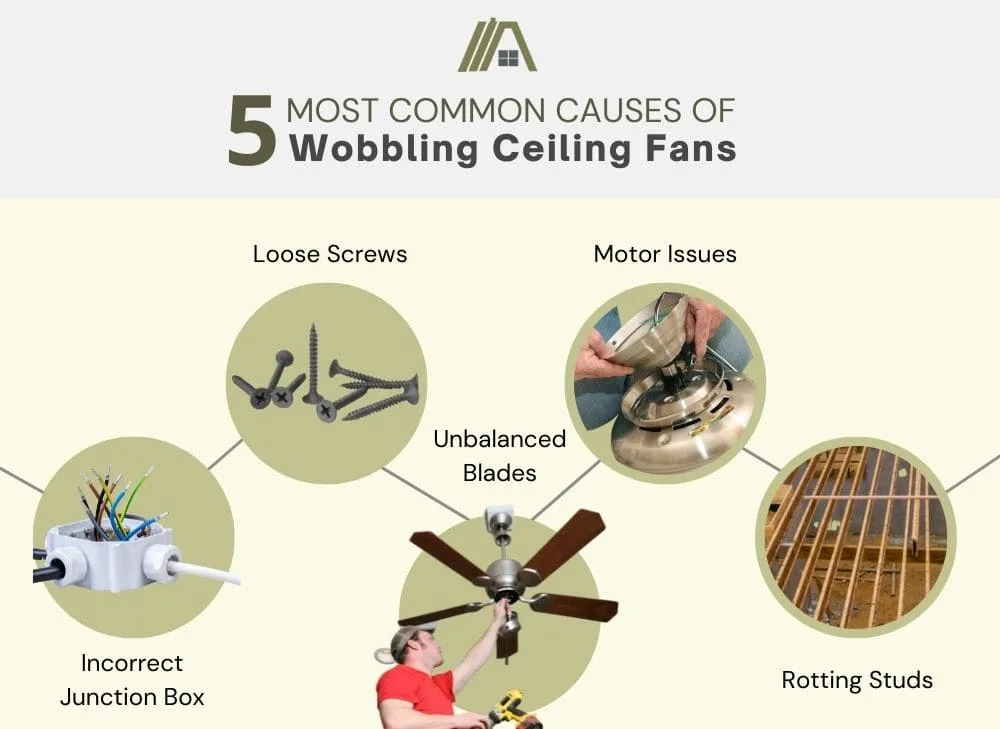
Incorrect Junction Box
One of the biggest causes of an unbalanced ceiling fan is using the wrong junction box. Light fixtures and ceiling fans are very different weights and the boxes used to affix each to the ceiling will differ.
The National Electrical Code sets some pretty specific regulations about the maximum weight junction boxes are supposed to be able to handle if they are to hold a ceiling fan up.
Firstly, if your fan weighs more than 35 lbs, then you need a specific fan-rated box. It must say that it is a fan-rated box and give the maximum weight that it can hold. This should be more than the weight of the fan because static weight exerts less force than an object in motion.
Secondly, your ceiling fan cannot weigh more than 70 lbs, even if used with a fan-rated box.
So, if you remove a light fixture with no weight listed on the existing junction box, it is not safe to assume that any size paddle fan can be fitted. If you were to use an incorrectly-rated box, the fan will not be securely attached to the ceiling and will wobble.
Loose Screws
There are many screws involved in keeping a ceiling fan suspended overhead and holding the blades firmly in position. There are also a good few reasons for why they are loose, which leads to wobbling.
- Not screwing these into place correctly or sufficiently when the ceiling fan was installed.
- Screws can also come loose with a wobbling fan, creating a secondary cause.
- Screws can be loose because they are incorrect for the job. There are many different types of screws and each is better suited to certain tasks than others.
A good indication that the instability is linked to loose screws would be a clicking sound.
When checking for loose screws, you may be tempted only to tighten up the screws holding the blades on the visible part of your ceiling fan. However, there are also screws in the hidden portions of the fan that can be loose.
Sometimes, screws become stripped and you won’t be able to tighten them. Any screw that turns without tightening indicates that it is stripped and will need to be replaced.
Unbalanced Blades
A common cause of a wobbling ceiling fan is blades that have become unbalanced. A dip or incorrect angle on a paddle fan can result in the entire setting looking like a wonky merry-go-round.
Fortunately, this problem is not tricky to determine or correct. You will need a ladder, a dusting cloth, a yardstick, and a screwdriver.
Don’t forget to switch the fan off at the breaker box before starting your work. It would be really unfortunate if you’re up a ladder, and someone enters the room and flicks the on-switch!
Step 1: Look at the fan from below. Can you see any blades that are hanging differently from the others? All the fan blades should look identical. If you see one that is not like the others, that is the problem. You can also give the blades a little jiggle to see which ones are loose.
Step 2: Clean the dust off the top of the blades. Dust builds up unevenly on the top of ceiling fan blades, and it is not an area that many people remember to clean regularly. Use a damp cloth to wipe the top of the fan blades.
Step 3: Check the screws where the blades are attached to the flywheel. A quick check with your screwdriver will let you know if any were loose. It is a good idea to routinely check the screws even if your fan isn’t visibly don’t have a wobble.
Step 4: Measure the alignment of each blade from the same point on each blade to the ceiling. Take a measurement in the middle of each blade and at the end. If there are any differences, gently adjust the offending edge to match up. Just be ultra-careful to use a soft touch, so you don’t accidentally snap off a blade!
Step 5: Use a balancing kit. If you have tried all the other steps and the fan blades are still unbalanced, you might need to use a balancing kit (amazon link) to get the blades to spin equally. Each kit comes with detailed instructions to fix any blade balance problems.
Motor Issues
Like all electric appliances, the motor on a ceiling fan will eventually wear out. Most ceiling fan motors last for around ten years, but this is highly variable depending on use—we all know someone who runs their fan night and day (it doesn’t cost much to do so)!
A ceiling fan reaching the end of its lifespan may begin to visibly shake or make irregular noises. However, some may simply need maintenance oiling to get them running smoothly.
Any uncharacteristic noises, jerky movement, or changes in the fan’s ability to operate on all the settings is a sign that the motor may need replacing. The motor is the powerhouse for the rest of the appliance, so any problems will be noticed in the overall performance of the entire unit.
It is best to consult a professional electrician if you suspect your fan motor is the reason for your wobbling ceiling fan.
Rotting Studs
Ceiling fans (or more specifically, the junction boxes to which they are attached) need to be screwed into wooden joists or studs, either directly or via a ceiling fan brace. The thin drywall of the ceiling board is not going to support these appliances.
However, wood is prone to deterioration over time, particularly if there is a problem with moisture control or even a possible termite infestation inside the ceiling. If your fan is wobbling and you have checked everything else, it may be worth making a trip into the attic or roof to inspect the wooden stud for any signs of rot.
In addition to possible rotting, the fixture in that spot may have been changed multiple times in the past. The wood in that spot where the fan is attached may be compromised because of existing holes from previous fittings. The slightest bit of humidity that gets into damaged wood will affect how securely the junction box will stay fitted.
Sources
https://www.familyhandyman.com/project/how-to-balance-a-ceiling-fan/#
https://www.ehow.com/how_4885871_locate-ceiling-studs.html
https://www.nachi.org/ceiling-fan-inspection.htm
https://homeguides.sfgate.com/tell-existing-outlet-box-support-ceiling-fan-65443.html
https://www.bobvila.com/articles/how-to-balance-a-ceiling-fan/

