One common drawback of ceiling fans—I should rather say, one previously common drawback of ceiling fans—was the fact that they were used virtually non-stop in summer and then sat dormant and gathering dust throughout winter. I say previously because ceiling fans these days tend to have a winter mode which allows them to effectively circulate warm air through a room.
Winter mode is achieved by reversing the rotational direction of the ceiling fan blades, but not all fans come equipped with this feature. Let’s look at how to identify a reversible fan, how to change the blade rotational direction, when to reverse the spin, and how to get around the lack of a reverse switch.

Not all ceiling fans are reversible. Older fans (pre-1980s) are unlikely to possess this feature. Even some newer and cheaper models may be uni-directional. It is easy to tell if a ceiling fan is reversible, and some can even be mechanically reversible.
Is My Ceiling Fan Reversible?
It should be relatively easy to determine if your ceiling fan is reversible.
- Look for the switch. If your ceiling fan is reversible, then in most cases, there will be a toggle switch somewhere on the motor housing. It could be on the side of the fan assembly or it can be hidden within the light fitting, so you may have to remove the light shade to see it.
- Check the controls on the remote/wall switch. Let’s say your toggle switch is hidden from obvious sight. Before you go unscrewing the light shade, just have a look at your remote or wall switch. Sometimes, there are separate buttons for reversing the rotation of the ceiling fan.
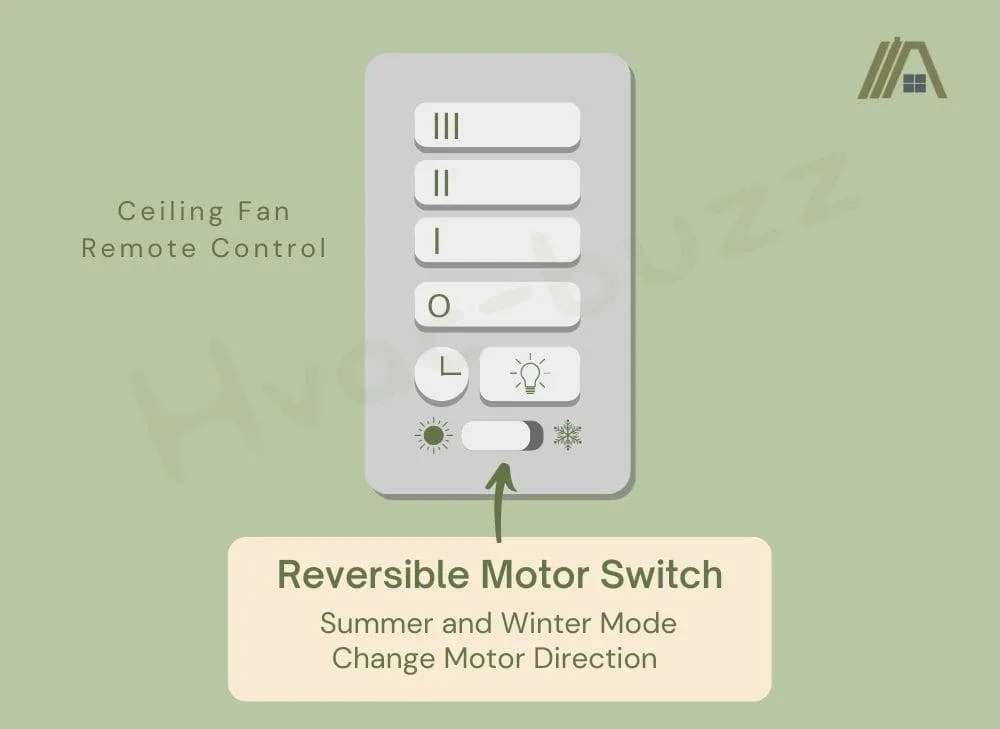
- Read the manual. Usually, the manual that you receive when purchasing the fan will indicate to you if the fan is reversible. It will also indicate to you where to find the direction switch on the fan, the remote control, or the wall control.
- Look online. If you are looking to buy a new ceiling fan and you want to make sure that it is reversible, or you have lost your manual, you can check online. You will typically find this information rather easily. It is a selling point for fans to be reversible, so manufacturers are not going to downplay this feature.
- Use the age of the fan as an indicator. If you have an older model fan, chances are it probably doesn’t have a reversible motor.
Not All Fans Have a Reverse Switch
Reversibility in ceiling fans is gaining popularity because of the possible benefits thereof, but it is certainly not guaranteed that your ceiling fan will be reversible.
If you are looking at a cheaper option, then the chances of it having a reverse switch are slimmer just because it requires extra material and slightly more complicated electrics and mechanics, which typically increase production and, therefore, sales costs.
I have already mentioned the age of the fan as an indicator of whether or not the fan is reversible. If your fan was made before 1980 (and a fan this old can still be going strong!), then the chances are that it is not reversible electrically.
While they may not be electrically reversible, these older fans may still have a feature that allows the blade pitch to be adjusted manually, so you can also check if the blade brackets seem to facilitate this action. These fans will be reversible, but they will not have reverse switches.
Different Ways to Change Fan’s Direction
Flip the Direction Switch
As mentioned, the direction switch of your fan is usually located on the motor housing and is super easy to find. It can also be located in more discrete places such as the switch housing or within the light fixture itself.
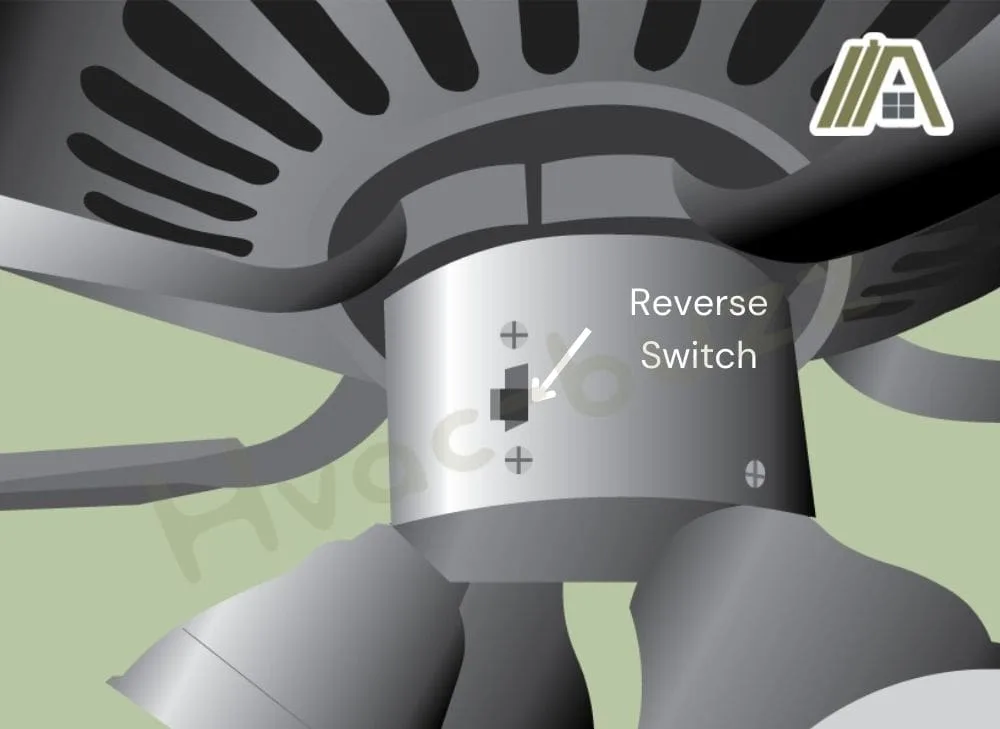
Depending on your model, some fan switches can either be flipped horizontally (left or right) or vertically (up or down). Switch your fan off and use a ladder to reach your switch.
If it is a horizontal switch and you would like downward airflow (rotating counterclockwise), you will need to flip the switch to the left. When toggled to the right, the fan is typically creating upward airflow (rotating clockwise).
For vertical switches it’s easier to remember; flip it up for upwards airflow and flip it down for downward airflow. Climb down the ladder and switch the fan on to make sure the fan is rotating in the right direction.
In some fans, this switch can get stuck in the neutral position and cause the fan to hum but not turn. If your fan starts experiencing this kind of issue, have a look and see if it’s the switch.
Use Remote, Wall Control, or an App
If your fan hasn’t got a switch or the switch is a little less accessible that simply sitting on the side of the motor housing, you may be able to use your remote or wall control to reverse your fan direction.
For example, if you have a Hunter fan model, you will need to hold down the reverse option button until it a light blinks and it switches the direction of the fan.
And if you are a tech junkie, you may appreciate their smart fans that are controlled via wifi on an app linking the fan to your phone or a wall control that acts on your voice commands.
Reverse Switch Changes Direction of Draft
The basic purpose of the ceiling fan reverse switch is to change the direction in which the blades spin. You get counterclockwise rotation (typically the default) and clockwise rotation (the one that only exists if you have a reverse switch).
The two directions correspond to two different draft directions, which serve different functions (although there is some overlap).
When the fan blades spin counterclockwise, it is in summer mode, and the air is being pushed down into the occupied space of a room.
When the fan blades spin clockwise, it is in winter mode, and air is pulled upward. This draws up cold air that would otherwise stay in the lower portions of the room and displaces warmer air from the region just below the ceiling, sending it down to the occupied space.
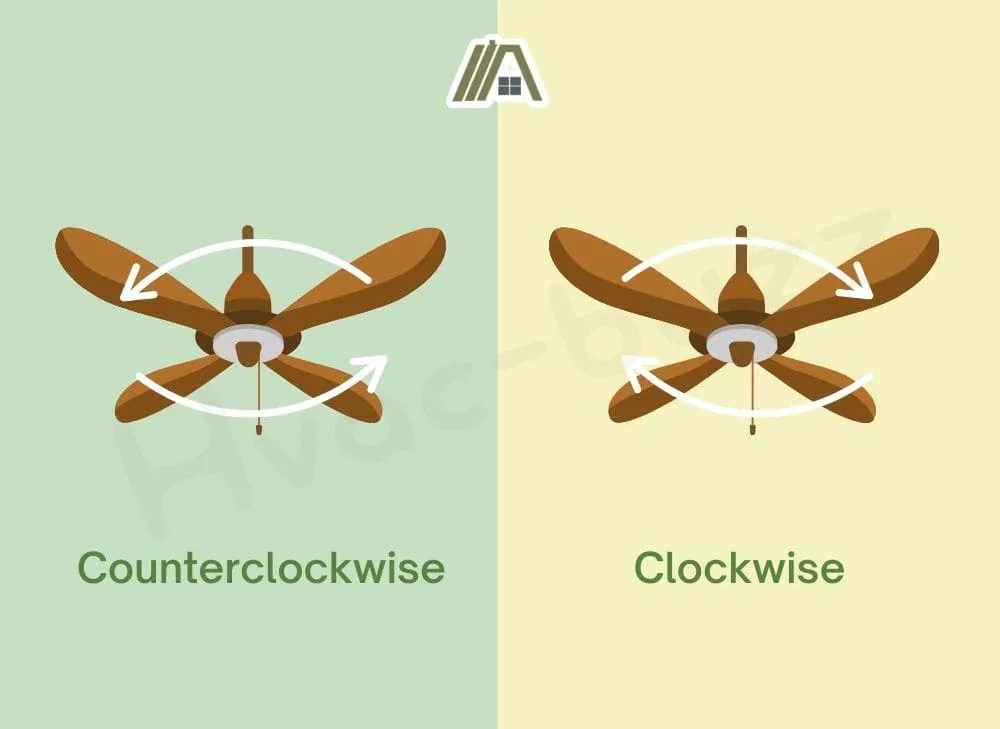
Downdraft Provides Cooling
As air is blown over your skin by the counterclockwise-turning fan blades, you are cooled via the wind chill effect.
The human body is always surrounded by a thin layer of warm air directly next to the skin. This happens as the warmth from our skin slowly escapes to the air around us over time and it is a form of insulation.
The wind chill effect is when air blowing over you results in this warm layer of air being pushed away from the surface of the body.
The skin is no longer insulated by this heat layer, and more body heat can be lost to the air just above the skin. It is blown away again, and, in this way, the body is cooled down despite the fact that the temperature of the air in the room remains unchanged.
On its own, a ceiling fan producing a down draft helps to create good air circulation in the room and cools you down. In addition to an AC unit, it will more evenly distribute the cooled air and enhance the cooling effects of the AC.
Updraft Redistributes Warm Air At Ceiling
Warm air naturally rises. Since no one sits on the ceiling of a room (unless they are in a Mary Poppins story), this warm air is no good to the occupants who are looking to be warmed up indoors.
Not only that, but cold air sinks. So, as the air separates according to temperature, you are denied the warm air and exposed to the coldest air.
In the reverse mode, ceiling fan blades pull the cold air upward. It forces the air sitting against the ceiling to move away and enter the “void” created below the fan when the cold air was drawn up. This means that the warmer air is entering the occupied zone of the room, where it can benefit people.
On its own, the heating benefits are marginal as the fan can only redistribute air as opposed to heating it, but it does help to circulate the air. However, if you use it in conjunction with an external heat source, then you are effectively distributing this heated air, making both the heater and the fan more effective.
The upward air movement here is gentler than the downward air movement in summer mode, so there is no wind chill by-product of displacing the warm air at the ceiling.
What to Do if the Ceiling Fan Is Not Reversible?
If you cannot reverse the direction of the fan electrically, then you can try adjusting the pitch of your ceiling fan blades. The pitch of a blade refers to the angle of your blade parallel to the ground.
When I say adjust the pitch, I don’t mean make it steeper or less angled. This would only affect how much air is moved in the same direction. You need to completely reverse the pitch.
If the highest point of a ceiling fan blade’s pitch is leading the rotation, then the air is being pushed down. If the lowest point leads, then the air is being pulled up.
So, a ceiling fan motor that only spins the blades in one direction (counterclockwise) can also create an upward draft if the blades are adjusted so that this direction means that the lowest point of the blade pitch is leading.
Adjusting the Blades
Reversing the fan blades manually might not be an option available to all fans. However, if you can, it isn’t a complicated project.
Step 1
Switch off your fan at the breaker, get your ladder out, and remove the light fitting from the fan if you have one. This is just to make it easier to access the fan blades and brackets.
Step 2
Unscrew the screws securing the fan bracket to the motor housing and remove the blades one at a time.
Step 3
Lay your blades out and give the opposite side (the side that has been facing the ceiling) a wipe with a damp cloth. Don’t use a completely wet cloth as some blades are made of wood and this amount of water may cause them to swell.
Step 4
Unscrew the blade screws on the side that was facing the ceiling and which are securing the bracket to the blade. Flip the blade over and re-insert the screws to secure the bracket to the blade once again. Make sure these screws are tightened as much as possible.
Step 5
Screw the blade brackets back into the motor housing and replace the light fitting. Switch the fan on to make sure the fan is balanced. If it is not balanced, the fan may make a noise or wobble.
Sources
https://www.delmarfans.com/educate/basics/how-to-reverse-a-ceiling-fan/
https://www.ceilingfansdirect.com.au/blog/ceiling-fans/why-reverse-direction-on-a-ceiling-fan
