If you’ve recently cleaned your ceiling fan and it’s now making a noise, you’re not alone. This is a common issue with a number of causes but, thankfully, one that’s easily fixed.
In this post, we’ll walk you through why your fan is making more noise than usual, as well as how to get your fan running quietly again.

A ceiling fan may be making more noise after being cleaned if:
- The blades are out of alignment
- One or more of the blades have been warped
- The balancing weights are no longer in place
- One or more of the blades weren’t cleaned properly
- The ceiling fan’s light cover is not securely in place
Blades Were Thrown Out of Alignment
If your ceiling fan is making noise, it may be because the blades were accidentally thrown out of alignment during cleaning.
The downward or upward pressure exerted by a vacuum cleaner or a handheld duster may have moved the fan blades out of alignment.
You’ll know that this is the case if you see that the blades are no longer level with each other.
Solution
To fix this problem, simply take a look at the blades. Look to see that all of the fan blades are level and pointing in the same direction. If they’re not, use your hands to gently adjust them until they are.
Make sure to power off the fan before attempting to reposition the blades. Afterward, turn on the fan to see if the noise has disappeared.
A Blade Got Warped
Not all chemicals and cleaning solutions are safe to use on ceiling fans. Harsh chemicals or even just using too much water can warp a blade by causing it to swell, bend, and crack.
It is possible that the person who cleaned your ceiling fan used chemicals that were too harsh, or they used a lot of water and didn’t think to wipe it off.
For reference, cleaning solutions that contain vinegar, water, mild dish soap, or baking soda are fine to use on ceiling fans. In contrast, harsh chemicals like bleach and ammonia can damage your fan’s blades and cause them to warp.
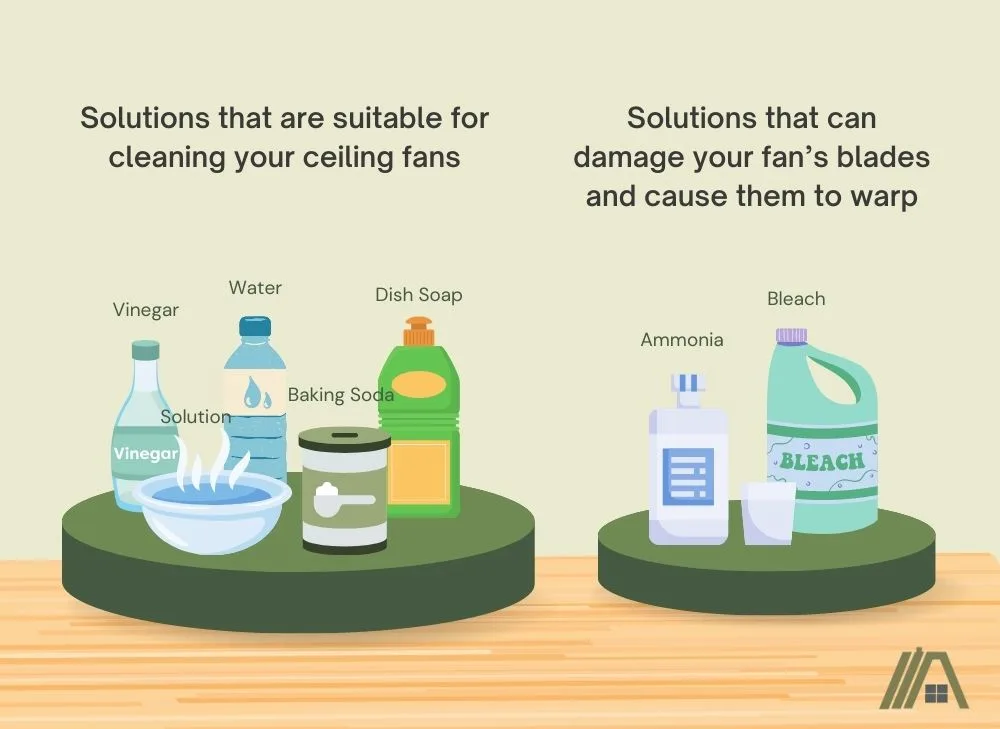
A warped blade will unbalance a ceiling fan and cause it to make more noise.
Solution
If you or someone else used a chemical cleaner on your ceiling fan blades, and they’ve become warped, you’ll need to replace the affected blades.
You can purchase replacement blades at most hardware stores. Just make sure to get the right size and style of blades for your ceiling fan. Once you have new blades, simply follow the manufacturer’s instructions to install them.
Balancing Weights Were Misaligned During Cleaning
Balancing weights are small pieces of metal or plastic that attach to ceiling fan blades. The purpose of each weight is to help balance the blade and keep it spinning at a consistent speed.
If the balancing weights become misaligned, it can cause the blades to spin at different speeds, which creates a wobbling effect and increased noise.
If you’re using a balancing kit for your fan, the weights on top of your blades may have become misaligned or fallen off completely during cleaning.
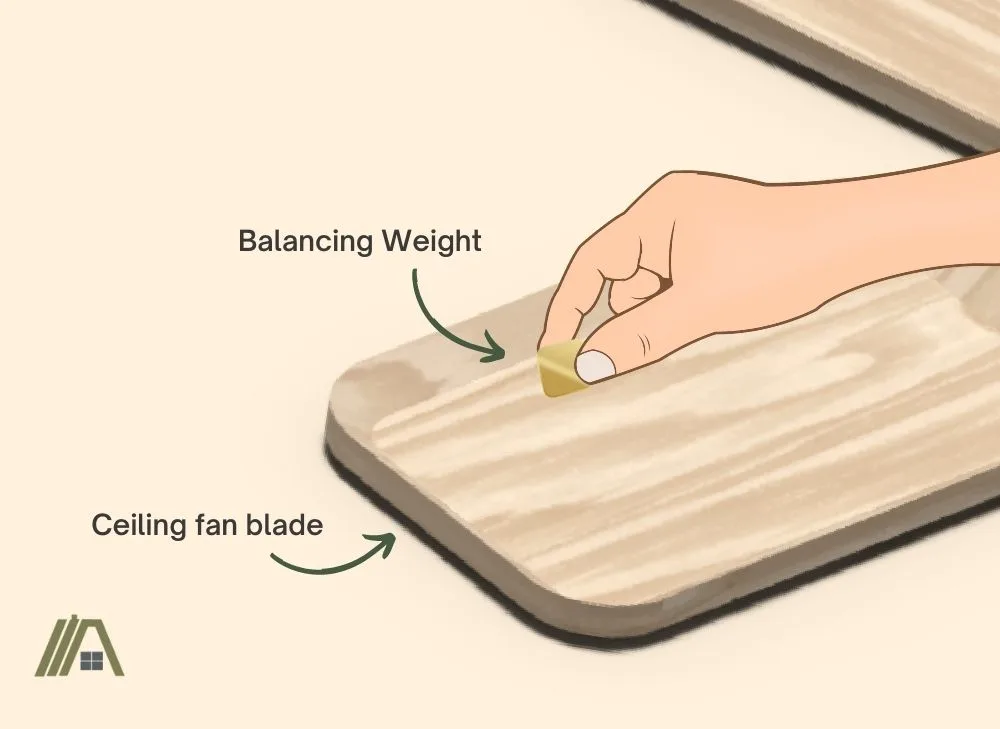
Solution
To solve this issue, turn off the fan and inspect each of the blades. Locate the misaligned balancing weights and gently place them back into their original positions.
If the balancing weights are now lost, you can purchase a new set of weights (amazon link) online, from the manufacturer, or from a home improvement store.
If your fan is old and could use an upgrade, you can consider one with an odd number of blades. These are traditionally easier to balance.
One Blade Wasn’t Cleaned
If your ceiling fan has many blades and one or two of them weren’t cleaned properly or at all, this can cause the fan to wobble and make noise when spinning.
Dust and dirt on only one or two of the blades will unbalance the whole ceiling fan, creating turbulence as it moves through the air.
Solution
To fix this problem, turn off the fan and inspect the blades. If one or two of them are dirty and the rest are clean, you’ll need to clean the dirty blades.
With a gentle cleaning solution and a soft cloth, clean any dirt or debris from the surface of each ceiling fan blade. Be sure to wipe down both sides of the blade, and make sure that all of the blades are equally clean.
The Light Cover Is Not Secured in Place
If you or someone else recently cleaned the light cover on your ceiling fan, the fan may be making more noise than usual. This happens when the light cover is not secured back into place properly.
An unsecured light cover rattles against the metal of the fan as it spins and generates extra wobbling and noise.
Solution
To fix this problem, you’ll need to turn off the power to the ceiling fan. Once it’s turned off, inspect the light cover to see if it’s securely in place. If not, secure it back into place and turn on the power. The noise should now be gone.
Sources
https://www.youtube.com/watch?v=2XayZbaLXmU
https://www.homedepot.com/c/ah/how-to-fix-a-noisy-ceiling-fan-/9ba683603be9fa5395fab901a07f8a35
https://www.homedepot.com/c/ah/how-to-fix-a-noisy-ceiling-fan-/9ba683603be9fa5395fab901a07f8a35

